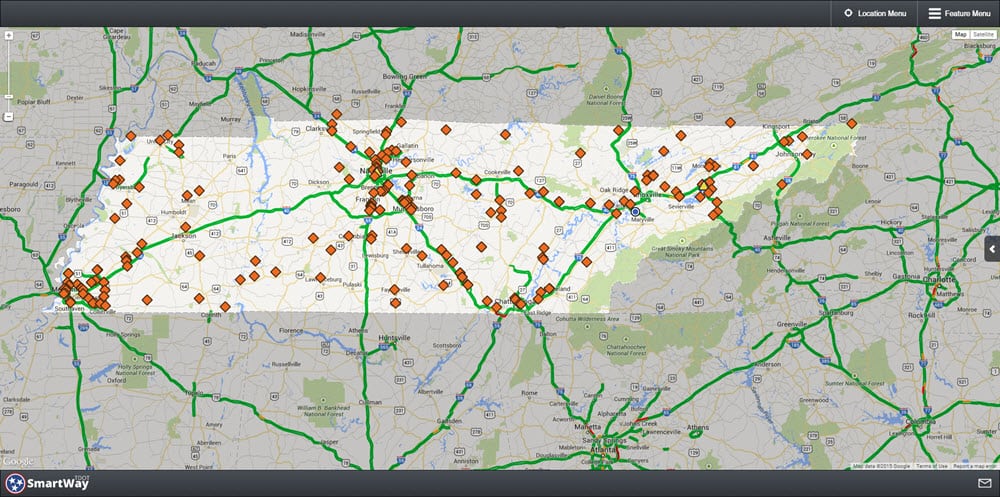TDOT for Your Smartphone
Wednesday, April 1st, 2015
By: admin
Here is a very practical, smartphone-friendly website that TDOT created for drivers so they can see traffic conditions in Tennessee. (Only to be used when stuck in traffic or about to drive! Let’s stay alive and not use while driving!)
This website includes message signs, traffic cameras and graphical maps with traffic/road conditions.
Here is a video that explains the website.
Website with FAQ: www.TNSmartWay.com
To add this website to your iPhone home screen:
Open the website in your browser, preferably Safari or Chrome: smartway.tn.gov/traffic/
Once it comes up, click the button that lets you save it as a shortcut.
On the iPhone, it is:
On the next screen, click Add to Home Screen:

To add the site to your Android home screen:
Open the page in your browser, preferably Chrome: smartway.tn.gov/traffic/
In Chrome, tap the star and follow the prompt:
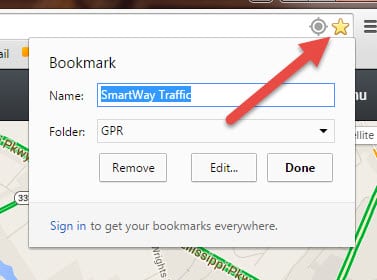
Use the menu button to open bookmarks, and find the one you just added.

Press and hold the bookmark until you see a menu. Select Add to Home Screen.
Back to Blog